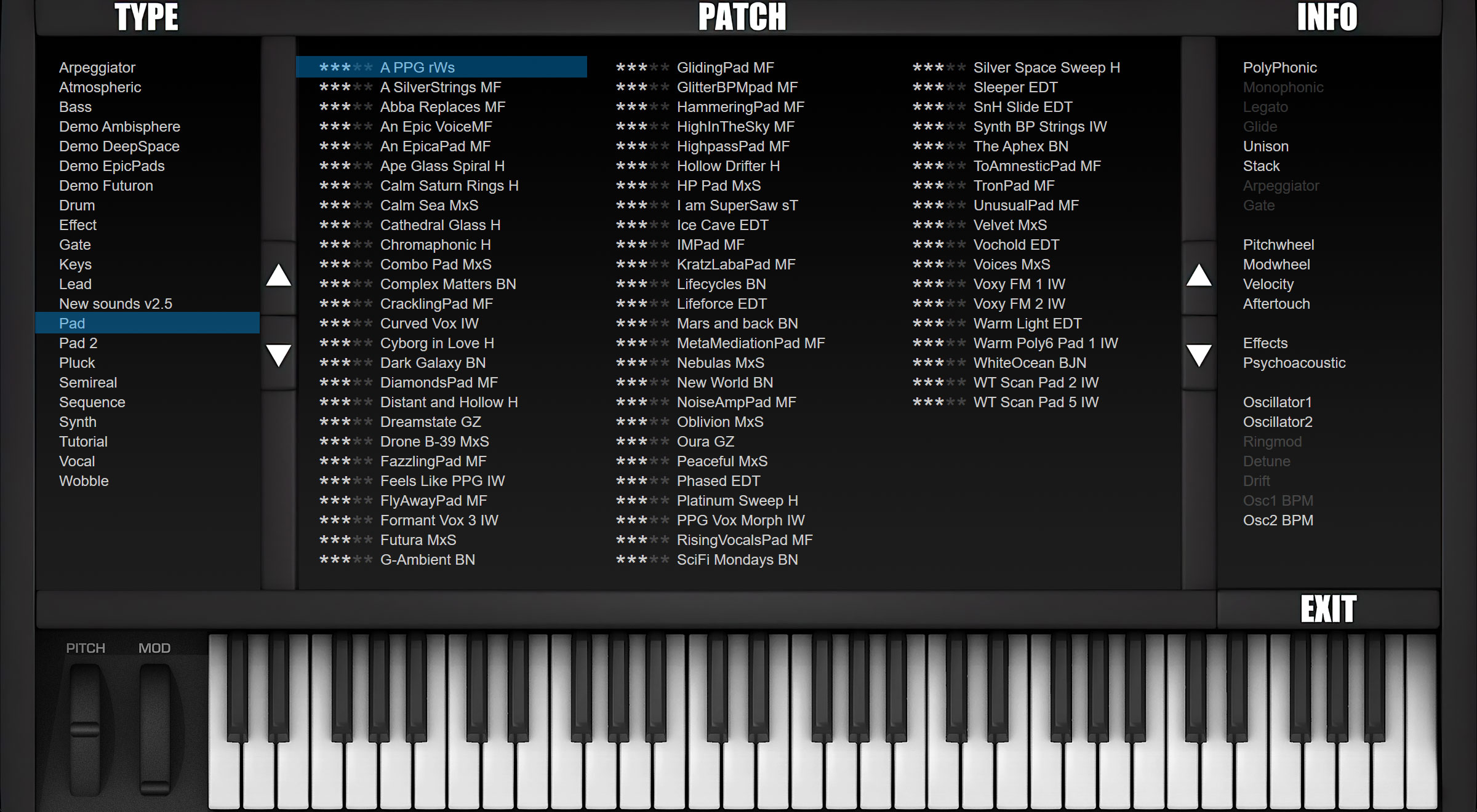RayBlaster 3.0 RayBlaster unveils a completely new dimension of sounds, impossible with other synths. The revolutionary Impulse Modeling Synthesis is not just a marketing buzzword, but a radically different approach to synthetic sound generation.
website: https://www.tone2.com/rayblaster.htmlfree demo download link: https://www.tone2.com/download.html New features:
New features:- GUI with 22 different sizes (with and without keys).
- Native support for WQHD, 4K, 5K and 8K UHD displays.
- You can now drag & drop wav files on the wave displays to import them.
- Support for hardware-acceleration.
- Ultrasharp graphics with enhanced HiDpi and Retina Display support.
- Automatic detection of the ideal GUI size.
- GUI can be scaled from 100% up to 450% by clicking in the lower right corner.
- Patch browser can now also be opened by clicking on 'Browser' or the display on the upper left.
Higher sound-quality:- More transparent and clear over-all sound.
- The synth 'sits better in the mix', especially when it is combined with other instruments.
- The audio-engine now uses 64-bit precision instead of 32-bit, which results in a higher sound-quality.
- Enhanced sound of the automatic micro-tuning.
- More precise pitch calculation.
- Higher quality resampling in 44 and 88 kHz sample-rate.
- More linear frequency-response for certain configurations.
- Enhanced sound of the Reverb Large. It has a more transparent tail and sounds less detuned.
- Enhanned sound of Reverb Huge. It has a more transparent tail and sounds less detuned.
- Enhanced sound of Reverb Small. It sounds less detuned.
- Enhanced sound of Reverb Ultra. It has a more transparent tail and sounds less detuned.
- Enhanced sound of Reverb Big. It has a more transparent tail and sounds less detuned.
- Enhanced sound of Reverb Infinite. It has a more transparent tail and sounds less detuned.
- Enhanced sound of Reverb Trance. It has a more transparent tail.
- Enhanced sound of Reverb Band. It sounds less detuned.
- Enhanced sound of Reverb Glass. It sounds less detuned.
- Enhanced sound of Reverb Spring. It sounds less detuned.
- Enhanced sound of Delay. It has a more precise interpolation and sounds less detuned.
- Enhanced sound of Delay Band. It has a more precise interpolation and sounds less detuned.
- Enhanced sound of PingPong. It has a more precise interpolation and sounds less detuned.
- Enhanced sound of Delay Fat. It has a more precise interpolation.
- Enhanced sound of Delay Diffuse. It has a more precise interpolation and sounds less detuned.
- Enhanced sound of Delay Dual. It sounds less detuned.
- Enhanced sound of Tape Delay. It sounds less detuned.
- Enhanced sound of Chorus. It has a more precise interpolation now.
- Enhanced sound of Hypersaw. It has a more precise interpolation now.
- Enhanced sound of Chorus2. It has a more precise interpolation now.
Enhancements:- Higher performance.
- Reworked and enhanced graphics.
- Smoother animations and more responisve controls.
- Several small enhancemets for the patch-selector and patch-browser.
- Completely rewritten GUI code.
- More contrast for the LCD displays.
- Several small enhancements for the VST3 and AU version.
- Reworked some tool-tips.
- More beautiful sectors for knob-modulation.
- Fine-tuned some coordinates in the interface.
- Re-sizing the VST3, Standalone and Audiounit works more reliable.
- Enhanced stability.
- Smarter installer.
- Re-renderd the background bitpmap skin with a higher resulution.
- More beautiful font for the patch-browser for certain configurations.
- Fine-tuned some colors.
- Added Color bleeding for the glowing displays on the main screen.
- The installers come with a Microsoft/Apple approved certificate.
- Lots of further small enhancements.
Changes:- Removed the demo-version timeout and added a voice-over.
Fixes:- Some DAWs could show the VST3 version on PC with an incorrect size when Windows scaling was used.
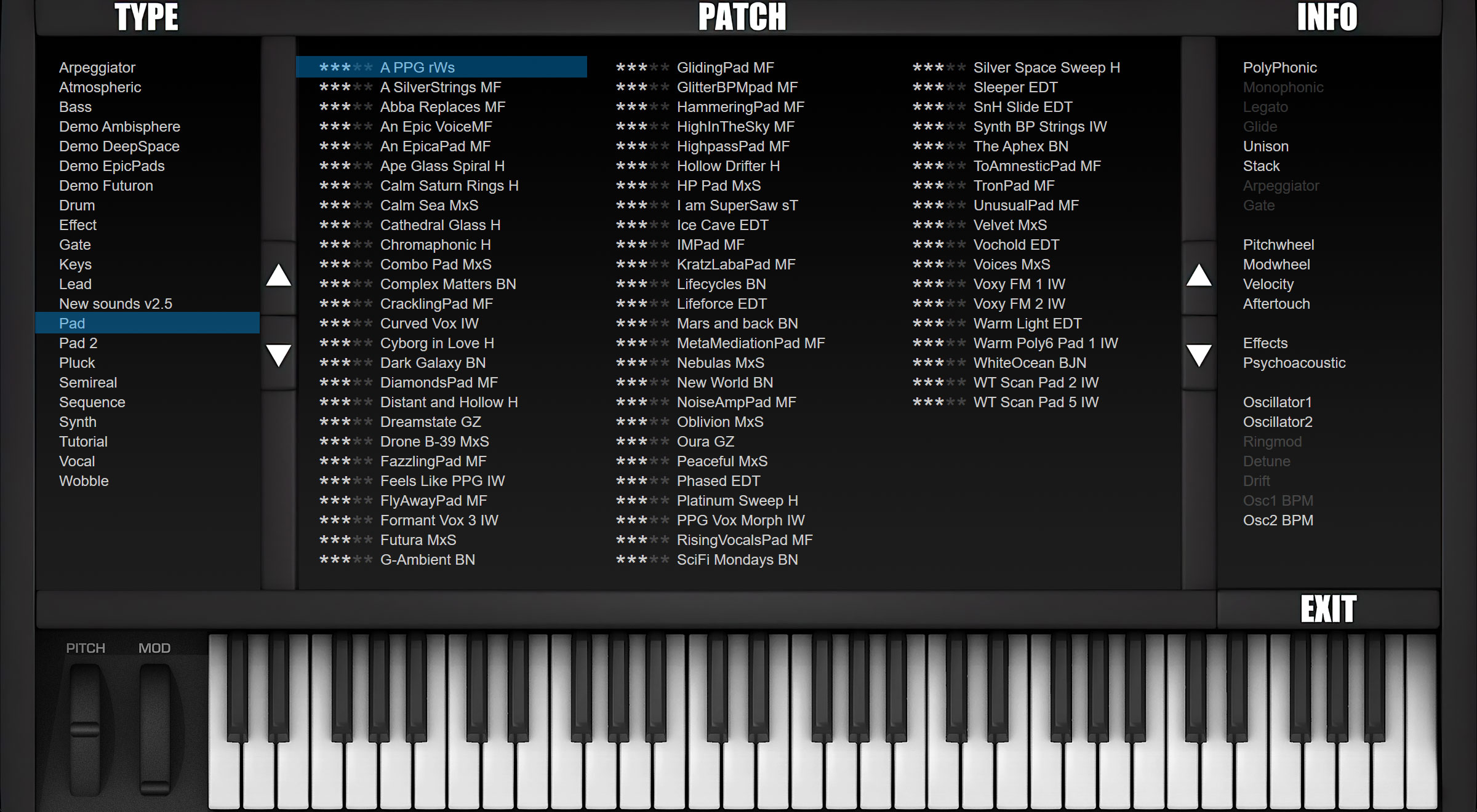 A radically different sound generation
A radically different sound generation- Revolutionary, new synthesis method
- Unique signature sound
- Over 1100 inspiring sounds created by professional designers
- Discover a completely new sonic territory
- High-end sound quality
- Huge sonic range and high flexibility
- GUI with 22 sizes and High-DPI support
- Native support for Retina, WQHD, 4K, 5K and 8K UHD displays
- Easy to use & fun to play
- Powerful sound engine with true stereo architecture
- Create distinctive sounds that are impossible to produce with other synthesizers
- Quickly catches your audiences' attention and makes your music to stand out from the crowd
- Comfortable patch browser and flexible preset management
- Modular effect section with 44 effect types
- Drag & drop modulation
- Expandability
What is Impulse-Modeling-Synthesis (IMS)?This innovative approach to sound generation goes far beyond traditional forms of synthesis. It offers a whole new world of sounds and enormous potential for producing creative modern music.
Many conventional synthesizers use a technique that is known as 'subtractive synthesis': An oscillator plays a looped waveform that is passed through a filter to shape the sound. In contrast, RayBlaster uses an entirely new approach to synthesis. It creates its distinctive sound with a convolution-based synthesis technique: Many short samples containing impulse responses are overlapped to create a complex sound. We named this innovative technique 'Impulse Modeling Synthesis' (IMS).
IMS can be considered a superset of granular synthesis. However, it does not suffer from its weaknesses like detuning, poor sound quality or many musically unusable sounds.
SoundsRayBlaster's radically different approach to synthesis makes it possible to create unique signature sounds that are absolutely impossible with other synthesizers.
The pychoacoustic model of IMS resembles the way our human brain perceives sounds. As a result, these sounds seem enormously immersive or even completely pychedelic.
RayBlaster ships with an inspiring library of over 1100 presets created by the world's top sound designers. Many complex sounds such as arpeggios, vocals or drumloops automatically synchronize with the BPM-rate of your track.
For quick and easy access to a specific sound, we've carefully organized them into logical categories. A comfortable patch browser gives you instant access to a huge sound library with ready-to-use patches.
ModulationSpice up your tracks with exciting movement! Do you want to use the LFO to wobble your sound? Simply drop it to a knob and you've got it. Modulation can be as simple or complex as you want. You can use drag&drop or the modulation matrix to connect dozens of sources to all important sound parameters. Modulate almost any parameter with audio-rate speed, from internal modulation sources like LFOs, punchy envelopes, step sequencers, and a wide variety of MIDI signals. We've also included midi-learn, so assigning CC's is as simple as a right-click.
EffectsRayBlaster comes with a huge variety of effects that were developed and fine-tuned to complement RayBlaster's Impulse-Modeling-Synthesis. 44 different stereo effects are included, all carefully crafted to offer the highest quality possible: We have included a large variety of Reverbs, Delays, Chorus, Ensemble, Phaser, Flanger, Rotary, Compressor, Amp-Sim, Equalizer, Surround-Encode, TranceGate, Resonator, Hypersaw and so on.
Waveforms, Samples & ResynthesisIn addition to importing filter characteristics into RayBlaster's oscillators, you can also import the waveform of any other synthesizer. This gives you an unlimited number of possible waveshapes, all of which are capable of being morphed in real-time. You can re-synthesize short samples like a drumloop or a vocal phrase. RayBlaster also offers many possibilities to synchronize complex sounds to your track's BPM as well as providing the ability to manipulate the pitch, timing and the timbre of all your sounds in real-time.
System requirements:PC: Windows 7 / 8 / 10 / 11 or Linux with WINE; Plugin formats: 64-bit VSTi, VST3, Standalone
Mac: macOS 10.12 or higher including macOS Sonoma; Plugin formats: VSTi, Audio Unit (AUi), VST3, Standalone, Universal Binary; Native support for M1 and M2 and Intel








 Recent Posts
Recent Posts