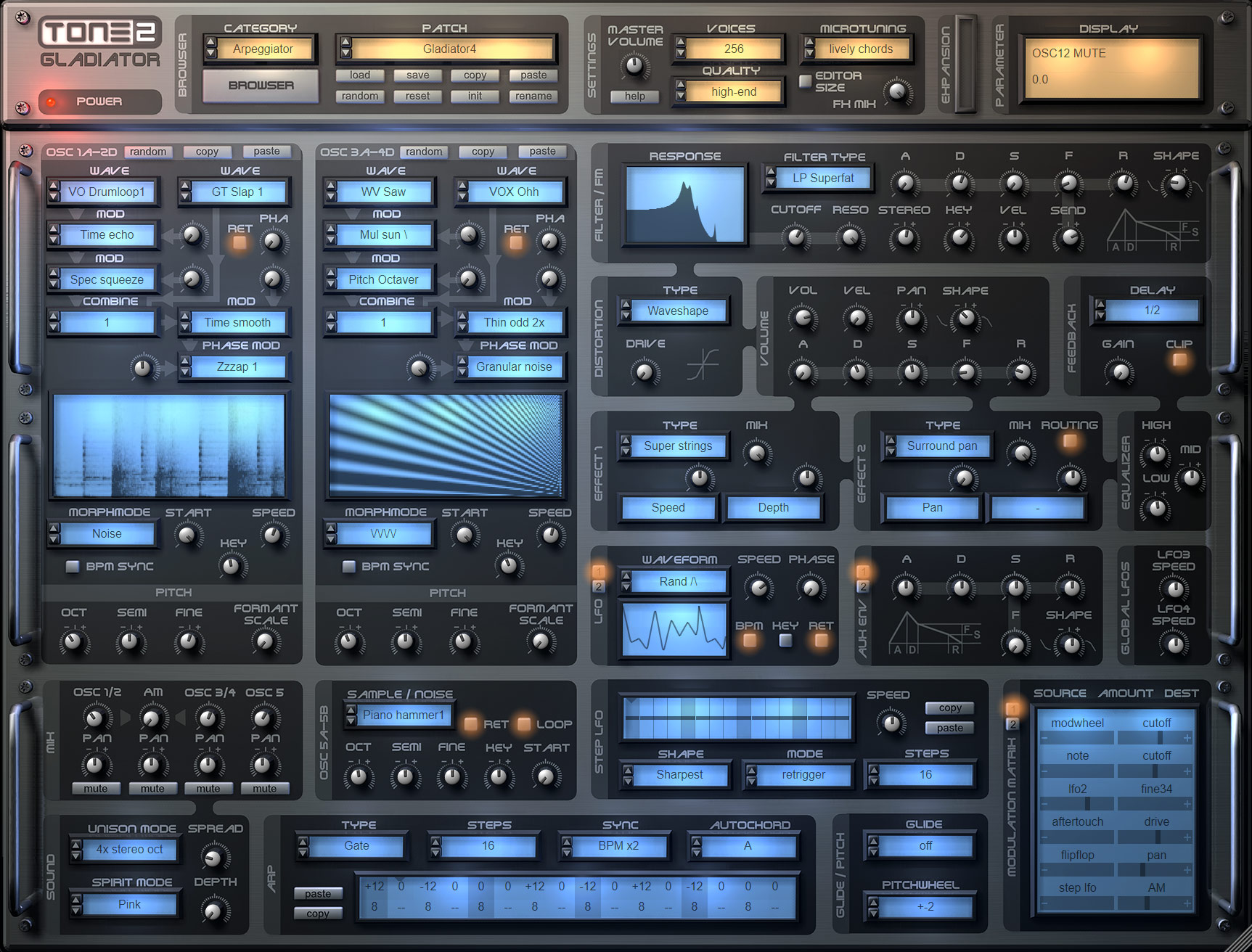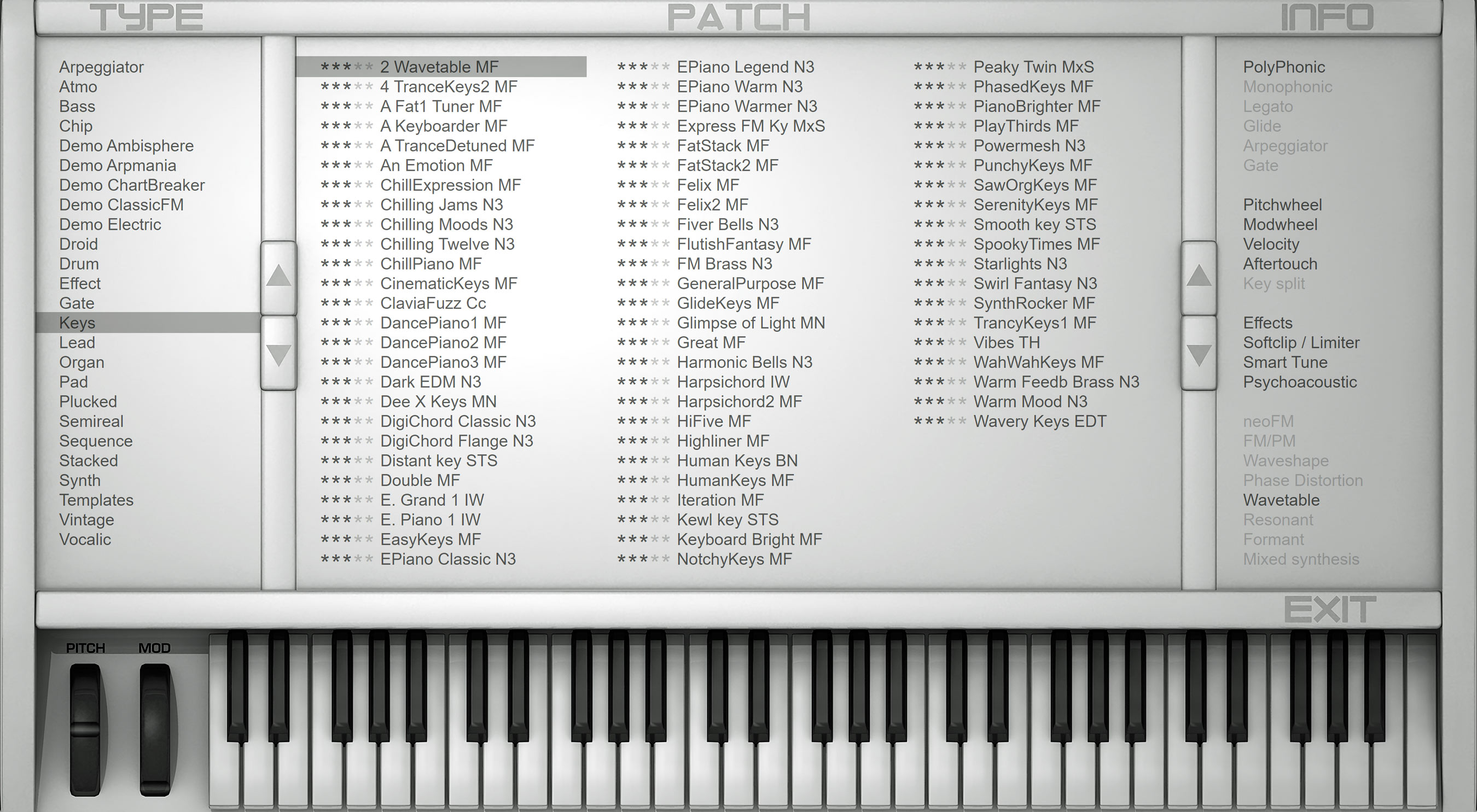New! Nemesis 3Nemesis can do classic digital synthesis methods as well as a new approach called 'NeoFM'. NeoFM is more powerful and easier to program than traditional FM. It offers superior sound quality. A warm and creamy signature-sound is generated by its engine.
https://www.tone2.com/nemesis.htmlOverview- Can do all important digital synthesis methods + NeoFM
- Huge sonic range: Warm, cold, metallic, silky or creamy
- Can create unique sounds that are not possible with other synths
- NeoFM is an exclusive and improved approach to FM synthesis
- Unique signature-sound
- Contains 1165 inspiring patches from professional designers
- High-end sound quality with low demands on your CPU
- User-friendly interface with 22 different sizes (with and without keys)
- Extremely versatile
- Many high-end quality effects
- Wave import and re-synthesis for unlimited sonic possibilities
- Additive spectrum editor
- True 4x stereo unison
- Expandability
- Trancegate
- Powerful, easy-to-use arpeggiator
- Native support for WQHD, 4K, 5K and 8K UHD displays

Big image:
https://www.tone2.com/mypic/Tone2_Nemesis3_screenshot_2700.jpgSounds and synthesisNemesis comes with a huge and inspiring sound library, built by professional sound designers.
Nemesis features pristine tonal quality and offers sonic possibilities far beyond the scope of conventional digital synthesizers. A uniquely silky signature sound is generated by its engine. The synthesizer is capable of providing warm, smooth, and creamy tones as well as the classic metallic and cold sounds FM synthesis is known for. Nemesis has a huge sonic range, since it is capable to do a massive number of digital synthesis-methods:
- Neo-FM (an innovative approach exclusive to Nemesis)
- "FM-synthesis" (known from the phase-modulation in the Yamaha DX series)
- True FM-synthesis (known from analog synths)
- PM (true alias-free phase-modulation)
- Waveshaping (known from the Korg 01/W)
- Additive synthesis (known from the Kawai K1)
- Phase-Distortion (known from the Casio CZ)
- Formant-Synthesis (known from the Yamaha FS1R)
- Crossblending Waveforms (known from the Waldorf Microwave)
- PWM (unlike conventional synths Nemesis can do PWM with any Waveform, not just Squarewaves)
- Ring-Modulation
- Resynthesis of Waveforms
- Resonance (exclusive to Nemesis)
The combination of the different synthesis-methods and the possibility to import your own content open up undreamt-of possibilities for you.
Several play-modes such as polyphonic, mono & legato, true 4x stereo unison complement the wide range of synthesis-modes and waveforms. Your possibilities are litterally unlimited.
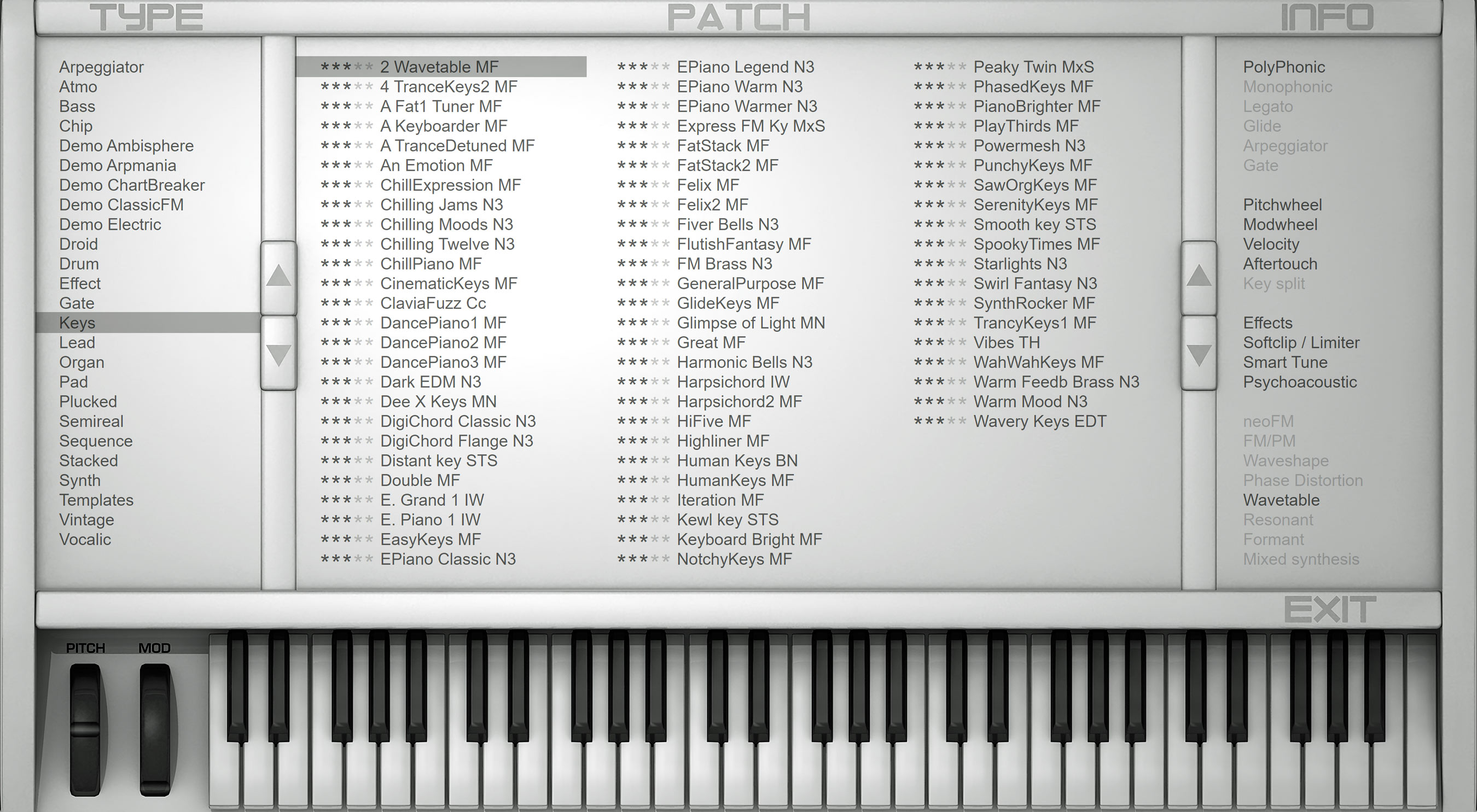
Bige image:
https://www.tone2.com/mypic/Tone2_Nemesis3_screenshot_2700_browser.jpgNeo-FM: The future of FM SynthesisNeo-FM is not just a marketing buzzword. Nemesis heralds the next evolutionary step in FM synthesis: NeoFM synthesis.
Digital and analog - the best of both worlds combined:
Digital synthesizers and especially FM/PM synths can suffer from aliasing. This means in practise, that patches that are played with a high pitch can sound unpleasant and metallic, as they contain frequencies that shouldn't be there.
A couple of analog synthesizers can produce true FM. They do not suffer from aliasing, but they do suffer from slightly detuned oscillators (drift). This leads to very disharmonic FM sidebands. Most of these sounds are musically unusable.
The innovative NeoFM approach combines the advantages of both worlds without taking on their respective weaknesses. It's now easier than ever to achieve great-sounding results.
Dramatically expanded sonic range:
Traditional "FM synths" like the DX7 have a limited sonic range. They can only produce good results with sine-waves or very dull waveforms that don't contain high frequencies. The damped waveforms help to camouflage the aliasing when a higher amount of FM modulation is used.
Nemesis does not have this limitation and is able to handle all waveforms properly. Finally, you can use any waveform as a source or destination for FM or PM modulation without a headache! It even works with short samples or extremely long and complex waveforms. It is also possible to import your own waveforms in .wav format. You can use the additive spectrum editor to create new waveforms or modify existing ones.
Nemesis can handle a greater FM-modulation-depth and wider frequency-range than competing synthesizers, as it never sounds awkward due to aliasing. The sum of all this dramatically expands the sonic range and allows sounds impossible with other synthesizers.
True high-end sound quality:
To reduce aliasing, some more advanced FM synthesizers from the competition use 2x or 4x oversampling. This increases CPU requirements but still doesn't make them completely alias-free. Nemesis, on the other hand, offers perfect sound quality, using 70,000x oversampling!
Low CPU requirements:
Experts may doubt that such high quality is even possible on today's computers, as they would be far too slow for it. However, with Nemesis we are able to prove otherwise. We use native support for multi-core CPUs, preprocessing, FFT transforms and clever DSP tricks to achieve perfect sound quality with low CPU usage.
EffectsThere are 48 high-quality effects available that can be combined with each other. Flexible routing options complete the extensive effects section.
The innovative ducking-module makes your mix more transparent and rich by dynamically fading out reverb-tails.
Nemesis offers smart-micro-tuning, which automatically analyzes the notes played to improve the sound of chords. It 'just works' - you do not need to take care of anything.
An optional psychoacoustic module gives your tracks more kick and volume.
Nemesis has a gate section for creating rhythmic patterns. Extended functions such as contour, fading, swing and shuffle allow you to fine-tune the sounds perfectly.
ModulationBy using drag & drop or the matrix, Nemesis allows you to connect dozens of modulation sources to sound parameters. Modulate almost any parameter up into the audio-rate speed, from internal modulation sources like the LFOs, to a wide variety of MIDI messages. We've also included midi-learn, so assigning CC's is as simple as a right-click.
System requirementsPC: Windows XP / Vista / 7 / 8 / 10 / 11 (32 bit or 64 bit)
Plugin formats: 32-bit VSTi, 64-bit VSTi, VST3, Standalone
Mac: macOS 10.7 or higher / macOS 11, 12, 13, 14
32bit Intel or 64bit Intel or M1 or M2
Plugin formats: VSTi, Audio Unit (AUi), VST3, Standalone, Universal Binary
Native support for M1 and M2
User-friendly copy-protection: No dongle, no cloud, no need to be online
ArpeggiatorThe arpeggiator in Nemesis is inspiring, powerful and easy to use. Just select your notes inside the note sequencer as you normally would and choose the play direction. The arpeggiator also supports optional advanced features such as auto-chords, polyphonic playback, glides, swing or matrix integration.
What's new in Nemesis 3:The update to v3.0 is a major update. The update adds 100 new sounds, a reworked GUI with 22 sizes, HiDpi support and many enhancements.
New features:- 100 new patches created by a professional sound-designer.
- GUI with 22 different sizes (with and without keys).
- Native support for WQHD, 4K, 5K and 8K UHD displays.
- GUI can be scaled from 66% up to 300% by clicking in the lower right corner.
- Reworked and enhanced graphics.
- Support for hardware-acceleration.
- Ultrasharp graphics with enhanced HiDpi and Retina Display support.
- Additional patterns for the Arpeggiator.
- Automatic detection of the ideal GUI size.
- Completely rewritten GUI code.
- More contrast for the LCD displays.
- The animations are faster and smoother.
- Fine-tuned some coordinates in the interface.
- Re-sizing the VST3, Standalone and Audiounit works more reliable.
- Fine-tuned some colors.
- More responisve controls.
- Removed the demo-version timeout and added a voice-over.
- Patch browser can now also be opened by clicking on 'Browser' or the display on the upper left.
- A warning is shown when the user selects a gui-size that is too large for the screen.
- The keyboard is now also animated when the patch browser is open.
- Broken and badly designed patches are fixed automatically.
- A warning message is shown when the installation is damaged.
- Enhanced performance.
- Enhanced stability.
- Lots of small improvements.
Enhancements - sound quality:- Most parts of the audio-engine now use 64-bit precision instead of 32-bit, which results in a higher sound-quality.
- Higher quality resampling in 44 and 88 kHz sample-rate.
- More precise pitch calculation.
- Slightly enhanced sound of the automatic micro-tuning.
- Many subtle enhancements.
New sounds:Nemesis3 contains 100 new production-ready sounds. The patches were created by the developer of Tone2 synthesizers himself (Markus Krause).
All patches are carefully crafted and can be morphed with the modwheel.
To keep it easy to find find the right patch the new ones were distributed among the existing categories. You can easily detect the new sounds, as their name ends with 'N3' (Nemesis3).
Fixes:- Some DAWs could show the VST3 version on PC with an incorrect size when Windows scaling was used.
- The Mac version sometimes displayed pressed keys on the keyboard that were already released.
- The demo-version does longer play an empty patch after saving and re-loading.
- Fixed some typos.
 Recent Posts
Recent Posts